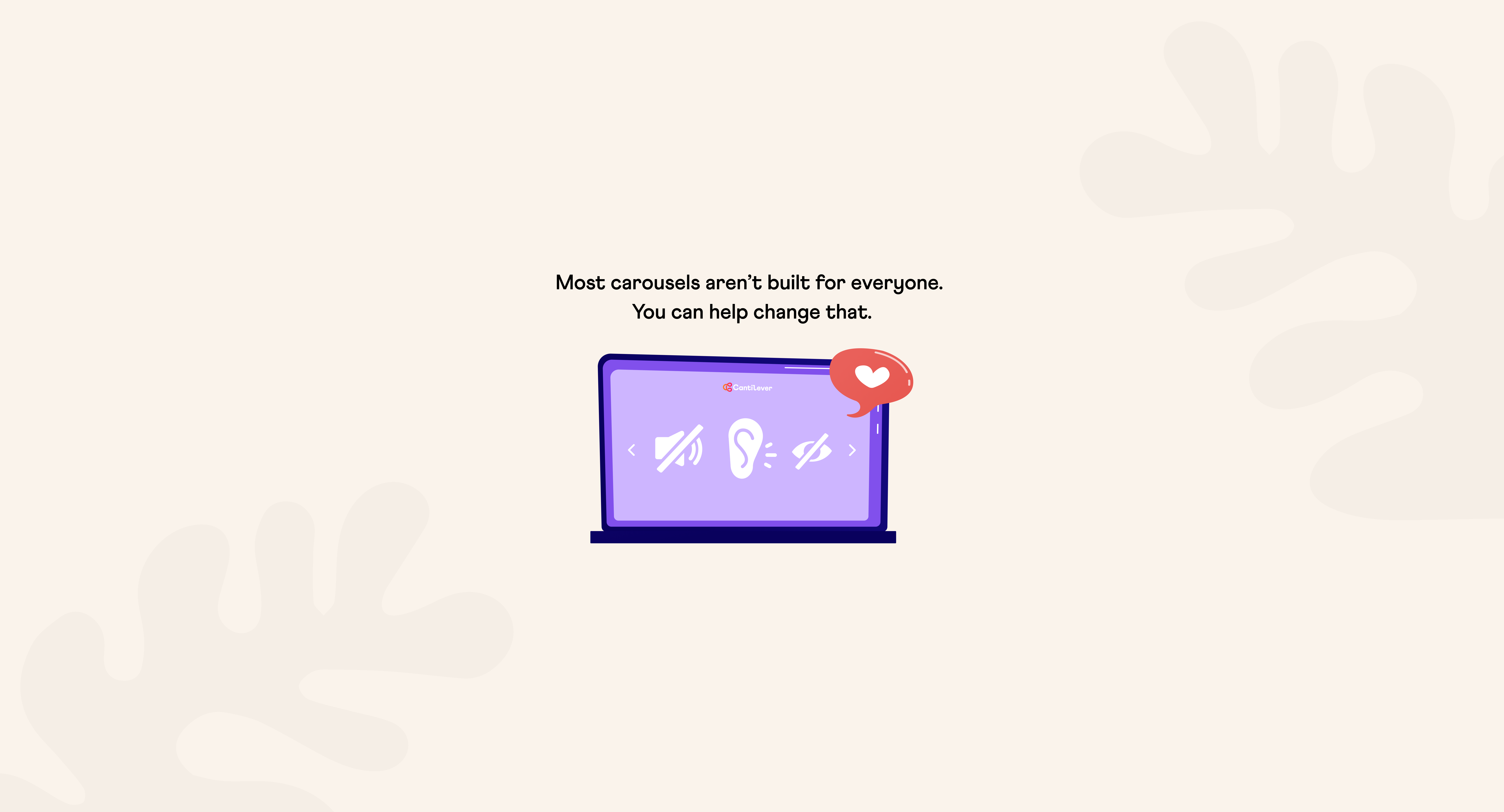Accessibility Beyond The Bare Minimum
In our first article, we established that digital accessibility is a core part of Digital Hospitality. In this second part, we discuss how, and why, we chose to set our standards.
.png)
.png)
Is The Minimum Enough?
Conforming to Level AA will allow you to not get sued. It is the minimum level of effort required. We got a “D” grade, but we’re still passing. So what’s the problem? We did it, right?
We found uncomfortable questions with “Level AA and no further”: are we passionate about accessibility, or merely avoiding getting sued? Isn’t “minimum level of accessibility” equivalent to “as exclusionary as we can get away with”? Do we want to be legally classified as acceptable, or do we want to be inclusive?
Aim Further: WCAG 2.2 and “Future-Proofing”
The WCAG is currently on version 2.1. The change to WCAG 2.2 is inevitable, and we expect its publication within 2022. Because 2.2 includes many new Level A and Level AA criteria, we seek to proactively test for these new criteria as they are written in the latest working drafts.
Happily, many of WCAG 2.2’s new additions are things we would want to be doing anyway! A standard for what the keyboard focus should look like is very useful for keyboard-only visitors. Allowing a site to be used only by click or tap actions, without dragging or swiping, is important for users with poor motor control.
By focusing on WCAG 2.2 before it’s officially out, we’re in a sense “future proofing” our work. When WCAG 2.2 finally does get released, all those 2.1-conforming sites will suddenly be non-conforming! The wording of the new criteria might change a little in the meantime, but we’ll be ahead of the game with only a few changes necessary.
Aim Higher: WCAG’s Level AAA Criteria
Because our goals already involved the WCAG, including more criteria from it was a natural step. We chose ten Level AAA criteria, picked not just for viability, but for being universally good practices: things we would want to be doing anyway, for all users.
An example is Success Criteria 2.4.8: Location. Information about a user’s location within a site must be available. An easy of this is a breadcrumb link trail. A breadcrumb trail is useful for users with cognitive difficulties. It’s also useful to everyone, as if you’re linked directly to a page, you can learn where it is on the site. A fundamentally good UI treat, it just is coincidentally a success criteria.
Similarly, 2.4.9 Link Purpose (Link Only) says to make sure a link’s label can be understood without context. A link that says “Read More” is not very helpful. If we change it to “Read more about Cantilever’s practices”, we’re directly stating what it does and where it will take you. It’s useful for screen reader users browsing the page by reading link-by-link. If we can make our links descriptive, why not?
In our next, final article, we’ll discuss more about the intertwining of accessible practices, and fundamentally good user practices.
Make your website work for you
Get top dev and accessibility tips delivered directly to your inbox for a more impactful online presence.


.png)